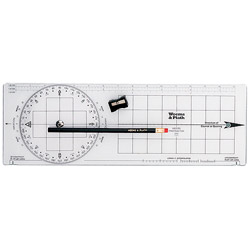There are a number of plotting tools available to assist in piloting. Every navigator develops his or her own favorites over time, and most find that a very few are used on a regular basis.
In its simplest form, you will need something to measure distance and something to draw straight, parallel lines.
Dividers
Two “legs” hinged at the top to allow the legs to be spread apart to a given distance, and then used to transfer that distance to other locations on a chart. Each leg ends with a sharp point. A warning – the hinge on “cheap” dividers will loosen over time. When this happens, they become worse than useless. Dividers need to hold a set position while in use.

Compass
Used to draw arcs and circles. Put a pencil lead in one leg of a divider and it becomes a compass. Many marine compasses are similar to ones used in drafting, with one notable difference. The screw mechanism used to adjust the arc radius can be bypassed and the legs closed by simply squeezing.

Parallel Rule
Over time, the Parallel Rule has become the standby tool used by many navigators. It is the easiest to learn, however, in my opinion the most difficult to use accurately.
One of the more common tasks a navigator performs is to connect two “dots” on a chart with a line. This is easily accomplished with a ruler. However, that is generally not the end of the task. A parallel line must then be transferred to somewhere else on the chart. For example, up to the compass rose to determine a direction of travel.
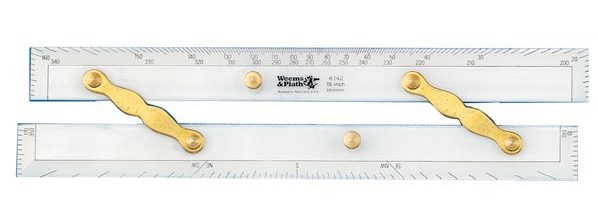
One of the more common tasks a navigator performs is to connect two “dots” on a chart with a line. This is easily accomplished with a ruler. However, that is generally not the end of the task. A parallel line must then be transferred to somewhere else on the chart. For example, up to the compass rose to determine a direction of travel.
Parallel Rulers are two rulers laying side by side with a hinge setup that allows them rulers to be separated and “walked” across the chart.
If you go with the Parallel Rule as your plotting tool of choice, do not buy the economy model. Instead, get the standard or deluxe model with the protractor scale engraved into the edges. The extra $10.00 you spend is well worth the ease of using the protractor scale instead of trying to “walk” the rule over to a compass rose on a moving navigation table while underway.
Rolling Plotter
The roller plotter is a great tool for transferring a parallel line to another location on the chart. It moved “up and down” simply by rolling it. To move side to side requires an additional straight edge such as a ruler, parallel ruler, or triangle.

There is a bit more of a learning curve to use a rolling plotter well, however, it is more accurate than parallel rules. There is however a tendency to slip while rolling across the chart.
Plotting Triangles
Every navigator has their personal favorites. These are mine. They are the most challenging to learn to use well, however, once mastered they are the most accurate, and least likely to slip of the three tools discussed here.

Every navigator has their personal favorites. These are mine. They are the most challenging to learn to use well, however, once mastered they are the most accurate, and least likely to slip of the three tools discussed here.
Two triangles are required with one held in place while the other is slide along its side. Doing this, the triangles can be moved quickly and accurately anywhere on the chart.
Miscellaneous Plotting Tools
There are a number of miscellaneous plotting tools designed to draw and transfer lines. The three discussed above are the most common, however many variations exist. When you have any opportunity to try out something new, do it. You may find a different tool you like better.